Search our data holdings at https://catalogue.ceh.ac.uk/eidc/documents
Simple search will find the records you are looking for most of the time. However, if you need to, you can include special symbols and words in the search box to refine your search results.
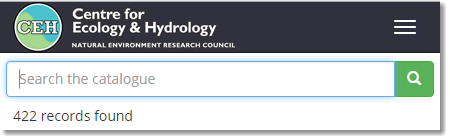
Basic search
| Example | Explanation | Results | |
|---|---|---|---|
| Simple text match | soil chemistry |
Searches for records containing either the word soil or the word chemistry |
Earthworms, plants and soil chemistry data Survey of bracken biomass, soil chemistry and other environmental factors UK Environmental Change Network (ECN) soil solution chemistry data: 1992-2015 Soil profile and chemistry data in the Ankeniheny Zahamena forest corridor, Madagascar |
| Phrase match enclose phrase in quotes (") |
"soil chemistry" |
Searches for records containing the phrase "soil chemistry" |
Earthworms, plants and soil chemistry data Survey of bracken biomass, soil chemistry and other environmental factors UK Environmental Change Network (ECN) soil solution chemistry data: 1992-2015 Soil profile and chemistry data in the Ankeniheny Zahamena forest corridor, Madagascar |
Search operators
OR will work, but or won't.| Search operator | Example | Explanation | Results |
|---|---|---|---|
| OR | soil OR chemistry |
Searches for records containing either the word soil or the word chemistry |
Pontbren neutron probe soil moisture data Soil water chemistry data from Climoor fieldsite in Clocaenog Forest UK lowland river chemistry Woodlands survey soil data 1971-2001 |
| AND | soil AND chemistry |
Searches for records containing both the word soil and the word chemistry |
Pontbren neutron probe soil moisture data Soil water chemistry data from Climoor fieldsite in Clocaenog Forests UK lowland river chemistry Woodlands survey soil data 1971-2001 |
| NOT | soil NOT chemistry |
Searches for records containing the word soil but which does not contain the word chemistry |
Pontbren neutron probe soil moisture data Soil water chemistry data from Climoor fieldsite in Clocaenog Forests UK lowland river chemistry Woodlands survey soil data 1971-2001 |
Search symbols
| Symbol | Example | Explanation | Results |
|---|---|---|---|
| - (minus) | soil -chemistry |
Excludes words. The example shown searches for records containing the word soil but which do not contain the word chemistry (same as NOT) |
Pontbren neutron probe soil moisture data Soil water chemistry data from Climoor fieldsite in Clocaenog Forests UK lowland river chemistry Woodlands survey soil data 1971-2001 |
| + | soil +chemistry |
Searches for records which MAY contain the word soil but MUST contain the word chemistry |
Pontbren neutron probe soil moisture data Soil water chemistry data from Climoor fieldsite in Clocaenog Forests UK lowland river chemistry Woodlands survey soil data 1971-2001 |
| * | tr*e |
Multiple character wildcard: searches for records which have any number of characters (including zero) in the position of the wildcard. | Matches tree, trace, true, tribe, trends, Trent, treatments, triplet, etc… |
| ? | tr?e |
Single character wildcard: searches for records which have exactly one characters in the position of the wildcard. | Matches tree and true, but not tribe |
| ~ | seabird~ |
Fuzzy search: searches for records that contain words which look similar | Matches seabird, seabirds, seabed |
-bird will work, but - bird won't.Search specific fields
You can search specific parts of a record by entering a field name, a colon (':') and then your search term. For example, title:bird looks for records with the word 'bird' in the the record's title.
There must be no spaces between the colon and your search term. For example, a search for title:bird will work, but title: bird won't.
Search for phrases by enclosing them in quotes. For example, title:"bird survey"
| Search term | Example | Searches for |
|---|---|---|
| title: | title:Windermere |
Returns results which contain the word Windermere in the title of the data resource |
| description: | description:lake |
Returns results which contain the word lake in the description of the data resource |
| lineage: | lineage:estimate |
Returns results which contain the word estimate in the lineage of the data resource |
The terms above will match partial words. For example:
title:temp will return titles containing temperature, temperatures, temporary, temperate, etc
| Search term | Example | Searches for |
|---|---|---|
| keyword: | keyword:Wales |
Returns records which contain the keyword Wales |
| organisation: | organisation:Defra |
Returns records which contain the organisation Defra |
| orcid: | orcid:0000-1234-6789-000X |
Returns records which have authors with the ORCiD 0000-1234-6789-000X |
The terms above match only whole words. For example:
keyword:rain will return records containing the keyword rain but not rainfall, raingauge, drain, etc
To search partial words, you must include the wildcard character *. For example:
keyword:rain* ill return records containing the keyword rain, rainfall, raingauge (but not drain)keyword:*rain* will return records containing the keyword rain, rainfall, raingauge, drain, drainage, etc
Spatial search
You can construct spatial searches using the locations field. You need to specify a bounding box in which to search and state whether you want your search to include only results that are entirely contained within the bounding box (IsWithin), or include those that also intersect the box (Intersects).
Examples:
Search for datasets contained entirely in a bounding box describing Wales:locations:"IsWithin(POLYGON((-5.47 53.43, -2.65 53.43, -2.65 51.38, -5.47 51.38, -5.47 53.43)))"
Search for datasets that intersect with the bounding box describing Wales:locations:"Intersects(POLYGON((-5.47 53.43, -2.65 53.43, -2.65 51.38, -5.47 51.38, -5.47 53.43)))"
Search for datasets that are contained within a bounding box describing Scotland:locations:"IsWithin(POLYGON((-8.65 60.87, -0.73 60.87, -0.73 54.63, -8.65 54.63, -8.65 60.87)))"
Combining terms
The search terms described above can be combined to create complex searches. For example:
title:map AND title:Wales
finds records with the both the words map and Wales in the title
title:map AND Wales
finds records with the word map in the title and which contains the word Wales anywhere in the record
title:night NOT abstract:day
finds records with the word night in the title but omit any records with the word day in the abstract
title:wood
finds records in which the title contains any word starting with wood (e.g wood; woods; woodland)
Parentheses can be used to group terms:
Wales AND (otter OR badger)
finds records with the word Wales which also contains either the word otter or the word badger
Parentheses can also be used to group field searches, for example title:otter AND title:Walescan also be written as title:(otter AND Wales)
Administrative searches
The following search terms are aimed primarily at metadata publishers and administrators
| Search term | Example | Searches for |
|---|---|---|
| state: | state:draft |
Returns only results in the draft publication status. The three options are draft,pendingand published |
| identifier: | identifier:fdc3fd67-a0bc-4e94-950e-9cabd4e636bb |
Returns the record with the metadata identifier fdc3fd67-a0bc-4e94-950e-9cabd4e636bb. Use with wildcards for partial matches e.g. |
| view: | view:public |
Returns results which are visible to the public user group. |
| resourceIdentifier: | resourceIdentifier:10.5285/xxx |
Returns results which have an identifier (such as a DOI) 10.5285/xxx |
| resourceStatus: | resourceStatus:Superseded |
Returns results whose data have been superseded. The options are Available, Embargoed, Superseded, Withdrawn qnd Restricted |
| grant: | grant:NE/J001570/1 |
Returns resources funded by the specified grant number |
| funder: | funder:"Natural Environment Research Council" |
Returns resources funded by NERC Because funders' names contain spaces, enclose them in quotes. ( Use with wildcards for partial matches e.g. Search is case-sensitive so |
| incomingCitationCount: | incomingCitationCount:[1 TO *] | Shows all records that have at least one citation NOTE: this is case sensitive. |
| updatedDate | updatedDate:[2025-11-01T00:00:00Z TO *] | Shows all records updated since 2025-11-01 NOTE:dates must be formatted as yyyy-MM-DDTHH:mm:ssZ |
| publicationDate | publicationDate:[2025-11-01T00:00:00Z TO *] | Shows all records published since 2025-11-01 NOTE:dates must be formatted as yyyy-MM-DDTHH:mm:ssZ |
