Having found a data resource that is of interest, you can download a copy.
If a dataset in catalogue is available, a "Download the data" link will be present in the detailed view for that record.
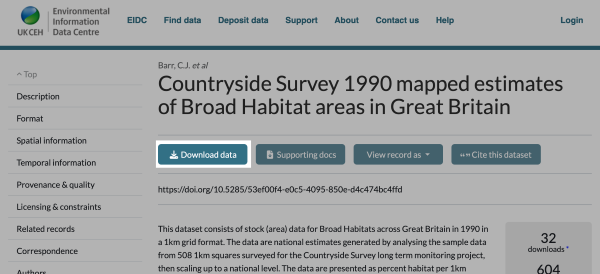
The relevant Terms & Conditions of use of the data will be shown and you will be asked to confirm your acceptance. (If you have already accepted the terms of the licence on a previous visit, this stage will be skipped).
Small datasets are usually provided by our data packager. When you click on a link to download the data, you'll receive a ZIP file which contains all the data files plus licence conditions and supporting documentation to help you interpret the data.
For large datasets such as CHESS-met, the data is made available via http and you will see a list of available files. You can download files via a web browser or you can use tools such as WGET (see below).
For a small number of datasets, (e.g. some Land Cover Map products) you may be asked to complete a few more steps in order to customise the download to your requirements. Such datasets are sent to your email. The time taken to prepare your data and send it by email depends on the size of the dataset and its complexity. In the vast majority of cases, it is sent within 5-10 minutes. However, some may take several hours. If you have not received download instructions within 24 hours, you should email eidc@ceh.ac.uk, quoting your order number.
Accessing data programmatically
You can use applications such as WGET or cURL to download data.
For example, to access the data for the dataset "Deposition of nitrogen, sulphur and base cations to the UK (1986-2012)" (https://doi.org/10.5285/8e7644fe-9f17-4fc3-8e4e-8b10a42d5d50) using WGET, you would use the following request:
wget https://catalogue.ceh.ac.uk/datastore/eidchub/8e7644fe-9f17-4fc3-8e4e-8b10a42d5d50/rCBED_Fdep_gm2y_1986-2012_forest.csvProviding your login credentials with WGET
Some datasets require you to provide a username and password to access them. (For example, the CHESS-met data https://doi.org/10.5285/2ab15bf0-ad08-415c-ba64-831168be7293).
To access such data, you must first agree the licensing terms and conditions. This is a one time operation but must be done before you access the data using WGET.
- Visit the metadata page for the dataset you wish to access (for example, https://doi.org/10.5285/2ab15bf0-ad08-415c-ba64-831168be7293)
- Click on the Download the data link
- If you are not already logged in, you will be prompted to do so.
- The licensing terms and conditions will be displayed - click the accept button
You will then be able to access the data using WGET.
You should pass your username and password and include the --auth-no-challenge argument in your WGET request:
wget <filepath> --user=YOUR_USERNAME --password=YOUR_PASSWORD --auth-no-challengeFor example
wget https://catalogue.ceh.ac.uk/datastore/eidchub/2ab15bf0-ad08-415c-ba64-831168be7293/sfcWind/chess-met_sfcWind_gb_1km_daily_19610901-19610930.nc --user=me@email.ac.uk --password=B4dPassW0rd --auth-no-challengeFurther information about using wget can be found in the WGet manual https://www.gnu.org/software/wget/manual/wget.html
