Simple search allows you to find data resources using key words or phrases of interest to you.
- Enter a search term in the search box. For example
water chemistry - As you type, records that contain your search terms are displayed.
- To find out more information about a resource, click on it in the results list.
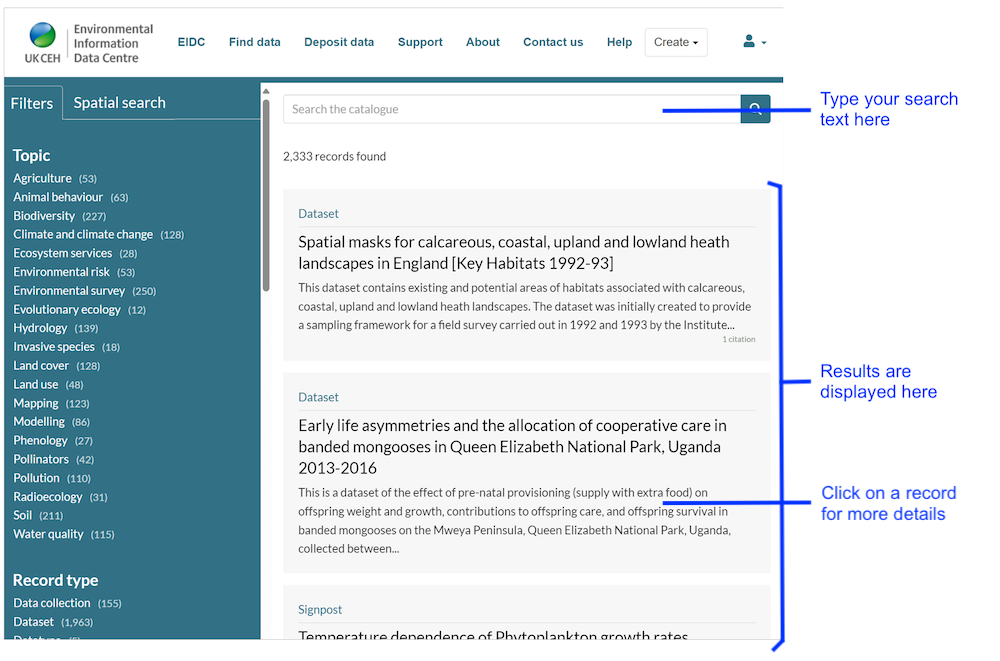
Hints & tips
The simple search finds partial matches where they are at the beginning of a word – so a search for forest returns records containing forest, forestry and forestries but not deforestation.
To broaden a search, you can use the asterisk (*). This is a substitute for a letter or sequence of letters in the search term. For example, searching for *forest will return results containing forest, forestry, forestries, deforestation, afforestation, etc.
Search for multiple terms by simply separating words with a space. For example searching for forest monitoring will return any records containing the word forest OR monitoring as well as records containing the phrase forest monitoring.
If you want to restrict your search to a specific phrase, enclose it in double quote marks (" "). For example searching for "forest monitoring" will return results containing the phrase forest monitoring but not records which contain the words forest or monitoring separately.
For more powerful search techniques see: Advanced search
